The purpose of this post is to demonstrate how students can use their blogs as their “notebooks” on which they write their assignment and their teacher’s blog as the “basket” where they will turn that assignment in. More specifically, the comment section of a specific post is where they will submit their work.
I commonly refer to this practice as “linking up” during our Tech Tuesdays. While it’s a multi-step process, it’s actually quite simple once you get the hang of it!
- Write your post assigned by your teacher.
- As part of the blogging guidelines, be sure to re-read and run spell-check before publishing. Please follow the rules for conventional grammar when it comes to capital letters, sentences and so forth. These posts should not be written like text messages.
- Publish your post, and then view it from the “public” side of your blog.
- Copy the permalink (specific url)
- Return to your teacher’s blog and specified post to leave a comment.
- In your comment, offer a specific response to the post and then paste your permalink.
- Click to submit your comment.




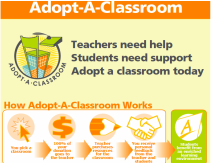
Thanks for the hints on how to link-up!
Here’s my post!
http://maddier2017.edublogs.org/2012/01/10/sample-post-to-show-how-to-link-up/
Hello. Heres my Egypt Game Acrostic Poem!!
http://maddiep2017.edublogs.org/2012/01/10/the-egypt-game-acrostic-poem/
Thanks for explaining how to link up heres my poem
http://trenta2017.edublogs.org/wp-admin/post.php?post=22&action=edit